Objective
To install and configure grub boot loader for POP OS.
Prerequisite/Requirements
- POP OS 20.04 Installed
- User account with sudo access
Warning
After installing and initializing grub do not reboot your system until the end
Step 1: Install necessary packages
First and foremost update and upgrade your POP OS if it is newly installed.
Open up terminal and enter:
sudo apt update -y && sudo apt upgrade -y[jacci@Jacci ~]$ sudo apt update -y && sudo apt upgrade -y
Hit:1 http://us.archive.ubuntu.com/ubuntu focal InRelease
Hit:2 http://us.archive.ubuntu.com/ubuntu focal-security InRelease
Hit:3 http://us.archive.ubuntu.com/ubuntu focal-updates InRelease
Hit:4 http://us.archive.ubuntu.com/ubuntu focal-backports InRelease
Hit:5 http://apt.pop-os.org/proprietary focal InRelease
Hit:6 http://ppa.launchpad.net/system76/pop/ubuntu focal InRelease
Reading package lists... Done
Building dependency tree
Reading state information... Done
64 packages can be upgraded. Run 'apt list --upgradable' to see them.
Reading package lists... Done
Building dependency tree
Reading state information... Done
Calculating upgrade... Done
The following package was automatically installed
...
Updating certificates in /etc/ssl/certs...
0 added, 0 removed; done.
Running hooks in /etc/ca-certificates/update.d...
done.
Processing triggers for dbus (1.12.16-2ubuntu2) ...
Setting up gnome-shell (3.36.2-1ubuntu1~20.04.1pop1~1589984649~20.04~645af9b) ...
Setting up gnome-shell-extension-prefs (3.36.2-1ubuntu1~20.04.1pop1~1589984649~20.04~645af9b) ...
jacci@pop-os:~$
After updating, it is time to install grub and grub-customizer for actually modifying/generating grub configuration file visually. Type in the following command:
sudo apt install grub-efi grub2-common grub-customizerjacci@pop-os:~$ sudo apt install grub-efi grub2-common grub-customizer
Reading package lists... Done
Building dependency tree
Reading state information... Done
grub2-common is already the newest version (2.04-1ubuntu26).
The following packages were automatically installed and are no longer required:
grub-pc-bin ubuntu-system-service
Use 'sudo apt autoremove' to remove them.
The following additional packages will be installed:
efibootmgr grub-efi-amd64 grub-efi-amd64-bin grub-efi-amd64-signed hwinfo libhd21 libx86emu2
The following packages will be REMOVED:
grub-gfxpayload-lists grub-pc
The following NEW packages will be installed:
efibootmgr grub-customizer grub-efi grub-efi-amd64 grub-efi-amd64-bin grub-efi-amd64-signed hwinfo libhd21 libx86emu2
0 upgraded, 9 newly installed, 2 to remove and 0 not upgraded.
Need to get 2,724 kB of archives.
After this operation, 18.7 MB of additional disk space will be used.
Do you want to continue? [Y/n] y
...
Setting up grub-efi (2.04-1ubuntu26) ...
Setting up grub-efi-amd64-signed (1.142+2.04-1ubuntu26) ...
Setting up grub-customizer (5.1.0-2) ...
Processing triggers for desktop-file-utils (0.24-1ubuntu2) ...
Processing triggers for mime-support (3.64ubuntu1) ...
Processing triggers for hicolor-icon-theme (0.17-2) ...
Processing triggers for gnome-menus (3.36.0-1ubuntu1) ...
Processing triggers for libc-bin (2.31-0ubuntu9) ...
Processing triggers for man-db (2.9.1-1) ...
jacci@pop-os:~$
Step 2: Initialize & grub fix
To actually install grub as a boot loader it need to installed through a grub-install command:
sudo grub-installjacci@pop-os:~$ sudo grub-install
Installing for x86_64-efi platform.
Installation finished. No error reported.
jacci@pop-os:~$ Due to a bad install of grub, it is needed to copy grub.efi to the to the appropriate folder and overwrite. As follows.
sudo cp /boot/grub/x86_64-efi/grub.efi /boot/efi/EFI/pop/grubx64.efiThere is no output of this command. Move on to Step 3.
Step 3: Save grub settings via grub-customizer
Currently the grub file has basically nothing inside and its needed to be generated via grub-customizer
- Open grub-customizer from applications/activities.
- After opening grub-customizer click Change Environment
- In the OUTPUT_FIle change the value to:
/boot/efi/EFI/pop/grub.cfg- Select save this configuration
- Click Apply
- Reboot your system
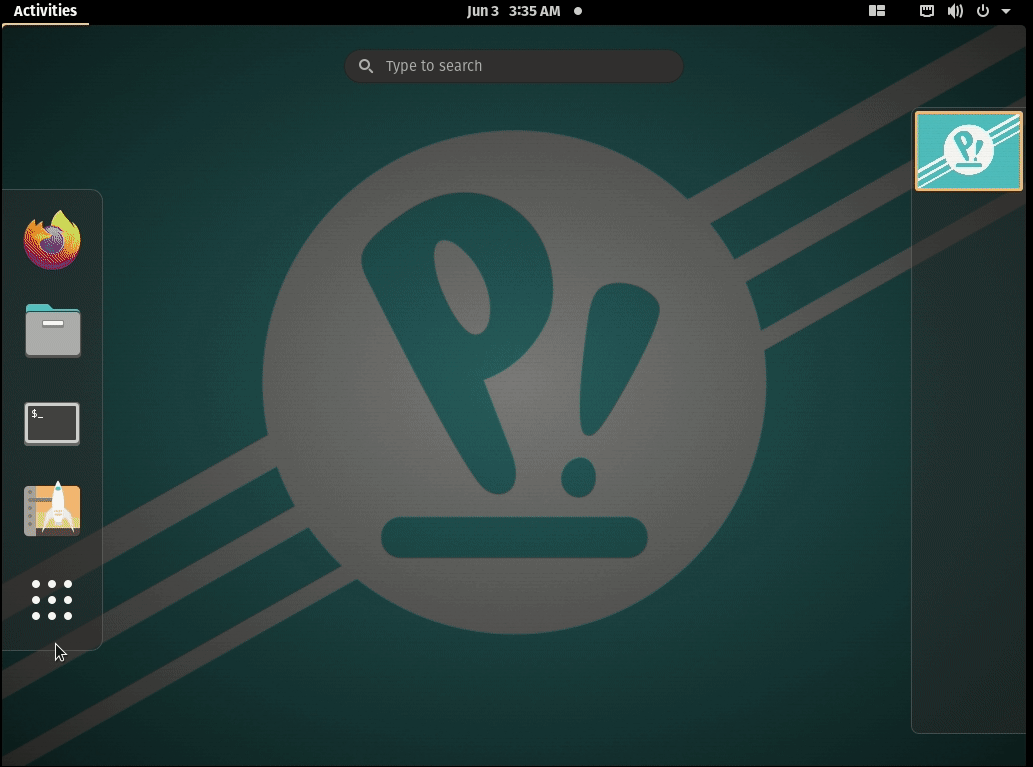
Webmentions
[…] How to Install grub on POP OS 20.04 […]
[…] Kaynak whatever whatever […]