Objective
To configure OSPF using quagga and establishing a connection to everyone else on the bridged network.
Prerequisite: Completion of Check point 4
Step 1: Bridge Your Connection
Step 1: Bridge Your Connection
Bridge the router main interface eth0; Click VM in the menu bar and click Settings.
The Click on the NAT network adapter an click on Bridge: Connected directly to the physical network.
Restart the interface:
[root@router ~]$ ifdown eth0 && ifup eth0
Step 2: Assign Static IP
Step 2: Assign Static IP
Check current IP assigned by the class router:
[root@router ~]$ ifconfig eth0 eth0 Link encap:Ethernet HWaddr 00:0c:29:74:fc:5b inet addr:10.40.93.53 Bcast:10.40.93.255 Mask:255.255.255.0 inet6 addr: fe80::20c:29ff:fe74:fc5b/64 Scope:Link UP BROADCAST RUNNING MULTICAST MTU:1500 Metric:1 RX packets:991 errors:0 dropped:0 overruns:0 frame:0 TX packets:923 errors:0 dropped:0 overruns:0 carrier:0 collisions:0 txqueuelen:1000 RX bytes:1290994 (1.2 MiB) TX bytes:73100 (71.3 KiB)
Copy the address as it will be assigned statically.
Edit interfaces file to assign static IP to eth0
[root@router ~]$ nano /etc/network/interfaces
Edit as follows:
# This file describes the network interfaces available on your system # and how to activate them. For more information, see interfaces(5). source /etc/network/interfaces.d/* # The loopback network interface auto lo iface lo inet loopback # The primary network interface #allow-hotplug eth0 iface eth0 inet static address 10.40.93.53 netowrk 255.255.255.0 ...
Step 3: Setup quagga
Step 3: Setup quagga
Install quagga:
[root@router ~]$ apt-get install quagga -y
Enable routing protocols:
[root@router ~]$ nano /etc/quagga/daemons
Edit as follows:
zebra=yes bgpd=no ospfd=yes ospf6d=no ripd=no ripngd=no isisd=no babeld=no
Copy configuration files to quagga folder:
[root@router ~]$ cp /usr/share/doc/quagga/examples/zebra.conf.sample /etc/quagga/zebra.conf [root@router ~]$ cp /usr/share/doc/quagga/examples/ospfd.conf.sample /etc/quagga/ospfd.conf
Assign appropriate permissions, user and group:
chown quagga.quaggavty /etc/quagga/*.conf chmod 640 /etc/quagga/*.conf
Edit zebra.conf file:
[root@router ~]$ nano /etc/quagga/zebra.conf
Make changes as follows:
... interface lo description loopback ip address 127.0.0.1/8 ip forwarding interface eth0 description Gateway to Other Users ip address 10.40.93.53/24 ip forwarding interface eth2 description LinuxServer ip address 195.165.8.68/30 ip forwarding interface eth3 description WindowsServer ip address 195.165.8.64/30 ip forwarding ...
Save and Exit.
Edit ospfd.conf file:
[root@router ~]$ nano /etc/quagga/ospfd.conf
Make changes as follows:
... interface eth0 interface eth2 interface eth3 router ospf network 10.40.90.53/30 area 0 network 195.165.8.0/24 area 0 ...
Save and Exit.
Start and Enable quagga.
[root@router ~]$ systemctl start quagga [root@router ~]$ systemctl enable quagga
To see routing enter router shell and run route command:
root@router:~# vtysh Hello, this is Quagga (version 0.99.23.1). Copyright 1996-2005 Kunihiro Ishiguro, et al.
router# show ip route
--------------------
Codes: K - kernel route, C - connected, S - static, R - RIP,
O - OSPF, I - IS-IS, B - BGP, A - Babel,
> - selected route, * - FIB route
O 10.40.93.0/24 [110/10] is directly connected, eth0, 00:00:15
C>* 10.40.93.0/24 is directly connected, eth0
C>* 127.0.0.0/8 is directly connected, lo
K>* 169.254.0.0/16 is directly connected, eth0
O 195.165.8.0/26 [110/10] is directly connected, eth1, 00:00:15
C>* 195.165.8.0/26 is directly connected, eth1
O 195.165.8.64/30 [110/10] is directly connected, eth2, 00:00:15
C>* 195.165.8.64/30 is directly connected, eth2
O 195.165.8.68/30 [110/10] is directly connected, eth3, 00:00:15
C>* 195.165.8.68/30 is directly connected, eth3
O>* 195.165.14.0/26 [110/20] via 10.40.93.36, eth0, 00:00:03
O>* 195.165.14.64/30 [110/20] via 10.40.93.36, eth0, 00:00:03
O>* 195.165.14.68/30 [110/20] via 10.40.93.36, eth0, 00:00:03
O>* 195.165.17.0/26 [110/20] via 10.40.93.169, eth0, 00:00:03
O>* 195.165.17.64/30 [110/20] via 10.40.93.169, eth0, 00:00:03
O>* 195.165.17.68/30 [110/20] via 10.40.93.169, eth0, 00:00:03
O>* 195.165.38.0/26 [110/20] via 10.40.93.50, eth0, 00:00:03
O>* 195.165.38.64/30 [110/20] via 10.40.93.50, eth0, 00:00:03
O>* 195.165.38.68/30 [110/20] via 10.40.93.50, eth0, 00:00:03
(END)
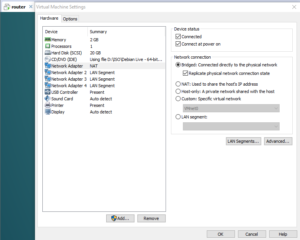
Leave a Reply